Microsoft RDS
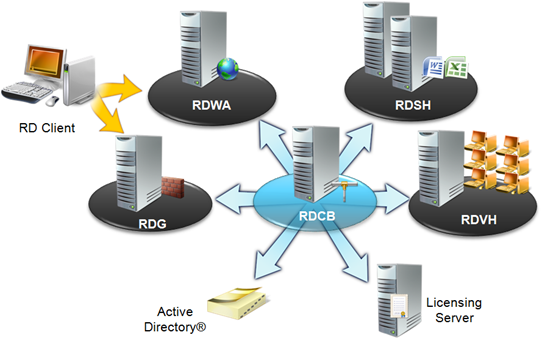
We could look in vain for Terminal Services in Windows Server 2008 R2. They didn not disappear, they were just transformed: the new name of the service is Remote Desktop Services (RDS). The product was renamed because the functionality has changed significantly, but the most important thing is that many new services have been added. Even the choice of name indicates the new capabilities of the service: tools and functions have been included that revolutionally reinterpret the tools and resources that can be accessed remotely from workstations.
A good IT infrastructure and the services it provides primarily satisfy business needs, but it is also a complementary need, i.e. it is almost equally important to be able to serve user needs as well as possible. What are the most common needs when users want to work remotely?
- You can access a work environment with the same functionality and quality, whenever and wherever you log in.
- Wherever you are outside the company, access the same resources as if you were sitting at your desk.
- Due to the failure of the users devices, he should be forced to endure the smallest possible outages.
These needs cannot really be met with Terminal Server. This would require that the same environment settings and applications with the same configuration be available on both the user workstation and the Terminal Server. Windows 7 and Windows Server 2008 R2 bring change and even synergy to this environment: since their kernel versions are the same, they manage user environment settings in the same way, install and configure applications in the same way.
What can we use this feature for? Since Windows Server 2008 R2 can take over the display and operation tasks of the users work environment from the Windows 7 workstation, the user can be separated from his old work environment, so his workstation will be stateless. This means that the files and environment settings created by the user during his work will not (only) be available on the workstation, but also on some central storage, from which they can be accessed at any time and used elsewhere. This data can also be made available not only on a workstation, but also on an RDS server.
The structure of the work environment is basically influenced by 3 things, all of which can be stored centrally:
- The data stored in the user profile: documents, personal data, which can be stored on the central file server with folder redirection
- Applications used by the user: virtual applications Using App-V, the same virtual application is available on both Windows 7 and the RDS server due to the same kernel versions
- User environment settings: group policy settings are evaluated and applied in the same way on Windows 7 as on the RDS server, so we get the same settings in both environments
Considering the above findings, it does not matter whether we log in on our own physical workstation, a virtual workstation or the RDS server: we get the same user experience and work environment in each place.
The roaming profile and folder redirections ensure that the same data is available on RDS as on Windows 7.
- Session Desktop provides the classic terminal services service, which enables the user to work on the Windows Server 2008 R2 interface. Its functionality is supplemented by the fact that not only applications installed on the Session Desktop are available, but also virtual applications published to the user.
- Virtual Desktop (VDI) provides access to the console of a virtual operating system (Windows 7) running on a Hyper-V environment. Profile data, contents of redirected folders and virtual applications published for the user can also be made available on VDI.
- The task of RemoteApp is to make the virtual applications, Session Desktop and VDI accesses to which the user is entitled available from a common interface (even via the web).
- The operation of the entire environment and the management of the life cycle of virtual applications and workstations are managed by Microsoft System Center products, Application Virtualization (App-V), Virtual Machine Manager (Hyper-V and VDI), Configurations Manager (App-V application deployment) and Operations Manager (system management) is supported.
- The environment is accessed via the RDP 7 protocol, which is currently only supported by Windows 7 and Windows Server 2008 R2.
Cyber Resilience
How ca we make our IT systems resilient?
CSINFO Partner day
2023.10.05. thursday 9,00-14,00
Location: Teatro di Fragola
1137 Budapest, Újpest rakpart 5.

IBM FlashSystem® Cyber Vault
Cyber resilience redefined by IBM FlashSystem
- The IBM FlashSystem® Cyber Vault solution accelerates the detection and recovery of cyber attacks
- Change your way of thinking: think about prevention and keep your company IT system safe!
VSphere 6.5, 6.7 end of general support.
- End of suport: 2022.10.15
new hardware support,
server/client/guest OS updates,
new security patches, or bug fixes
- End of technical support: 2023.11.15





